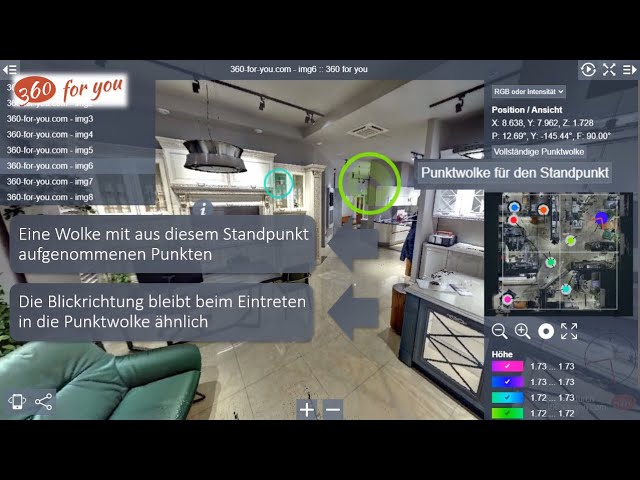News
2024-01-19
2024-01-18
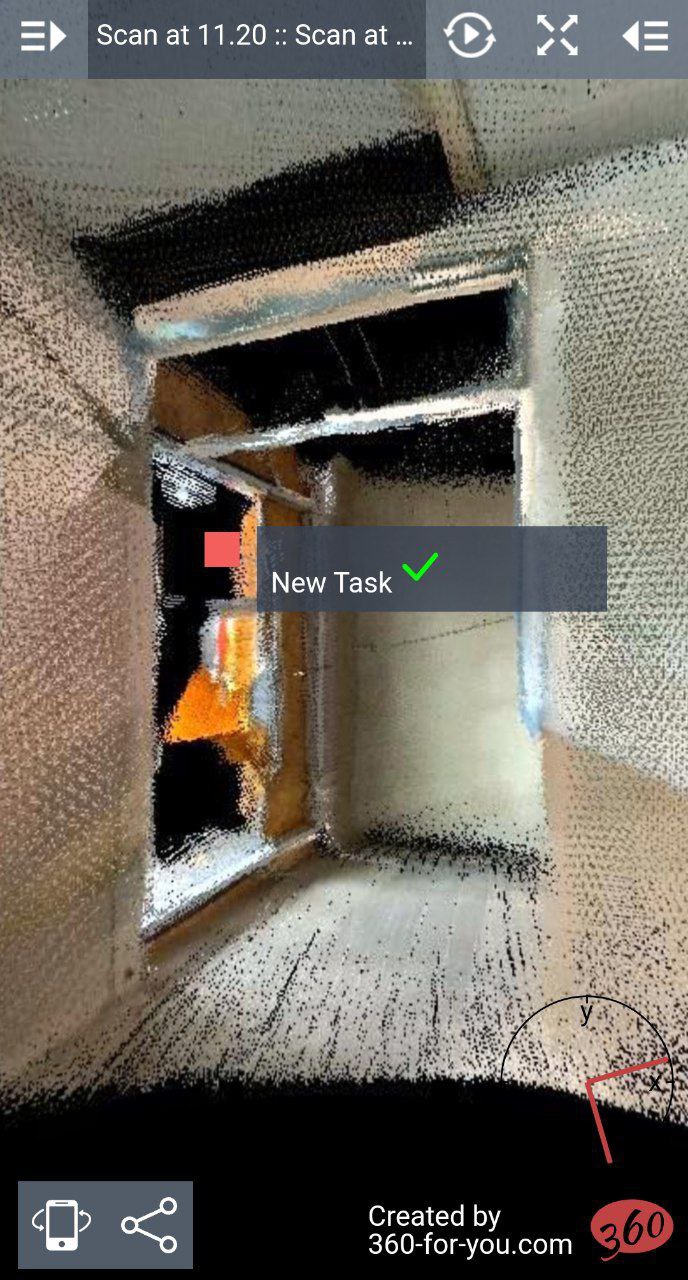

There is a new comment type "Task" with the ability to mark completion
2024-01-13
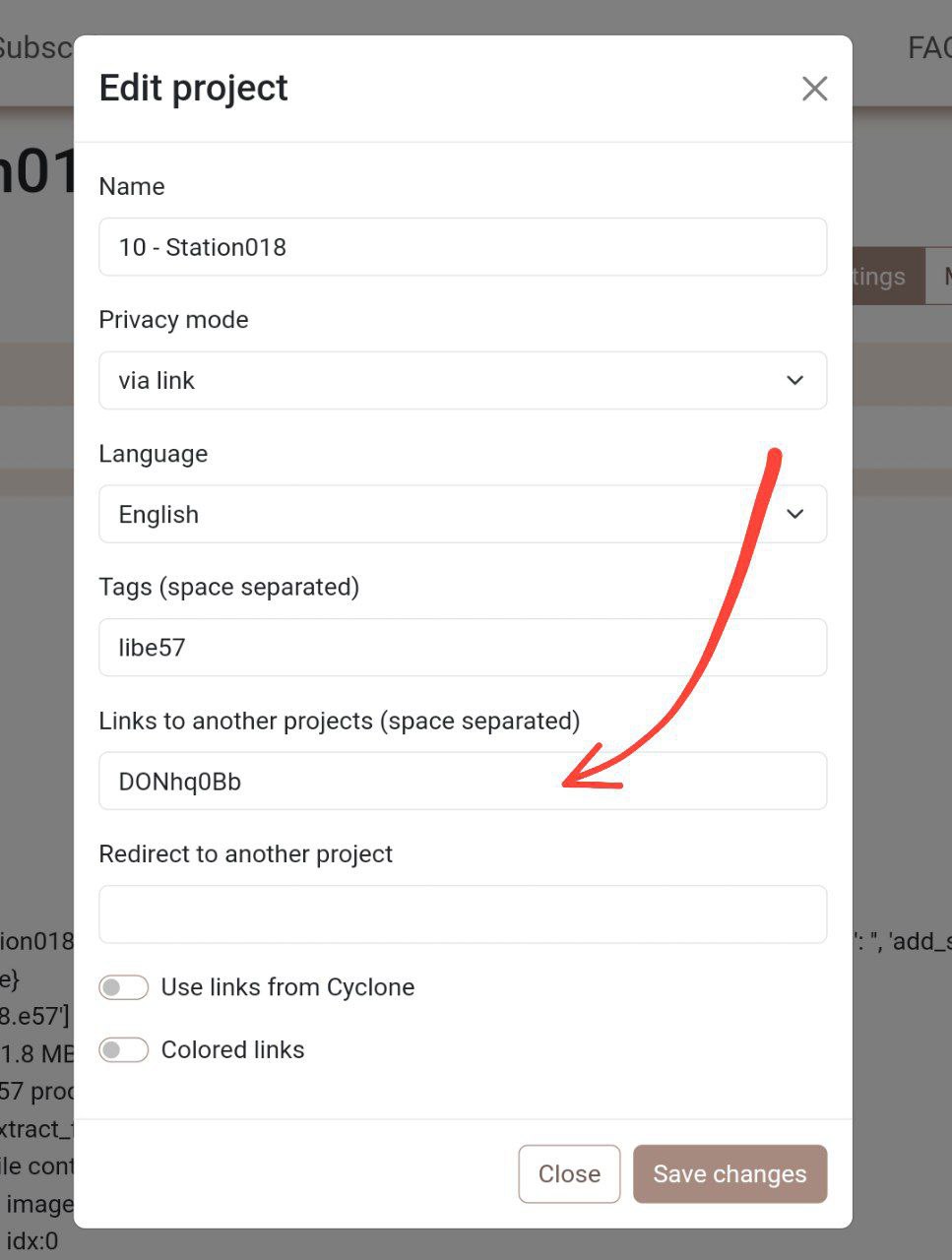

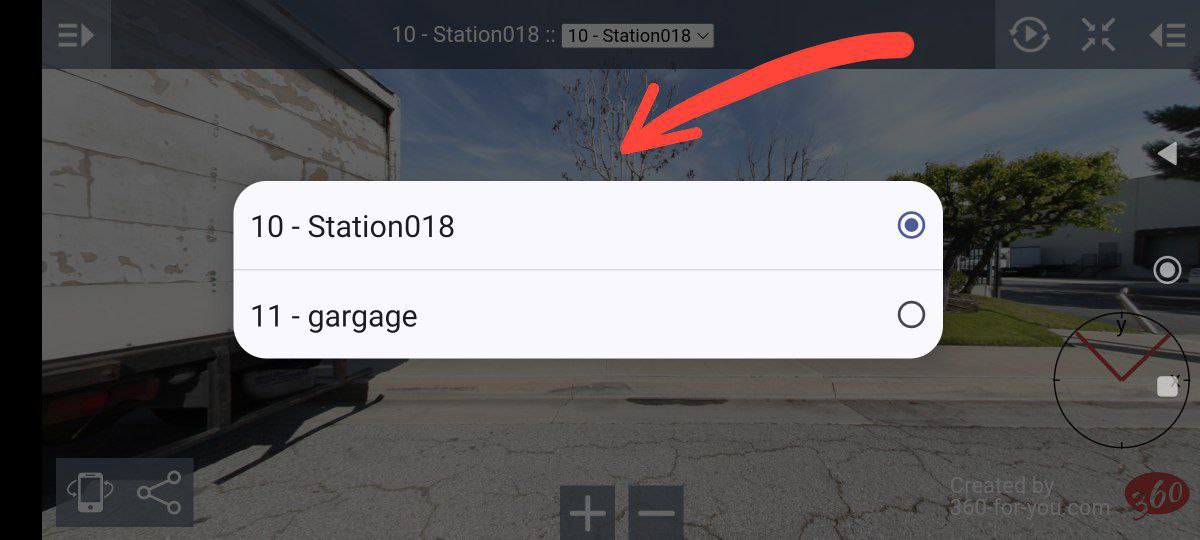

A slightly complicated idea has resulted in an interesting implementation - "linked projects". You can specify a link to other projects (one or more) in the settings of one of the projects. As a result, it will be possible to quickly switch to another project in the tour
2024-01-03

The LGS\LGSx file processing block has been rewritten almost completely. The new solution will allow to receive virtual tours much faster, better quality and smaller size.
This option for creating virtual tours is now preferred over uploading separate panorama files and database
2023-12-27

Added support for Leica's new LGSx format
2023-12-26
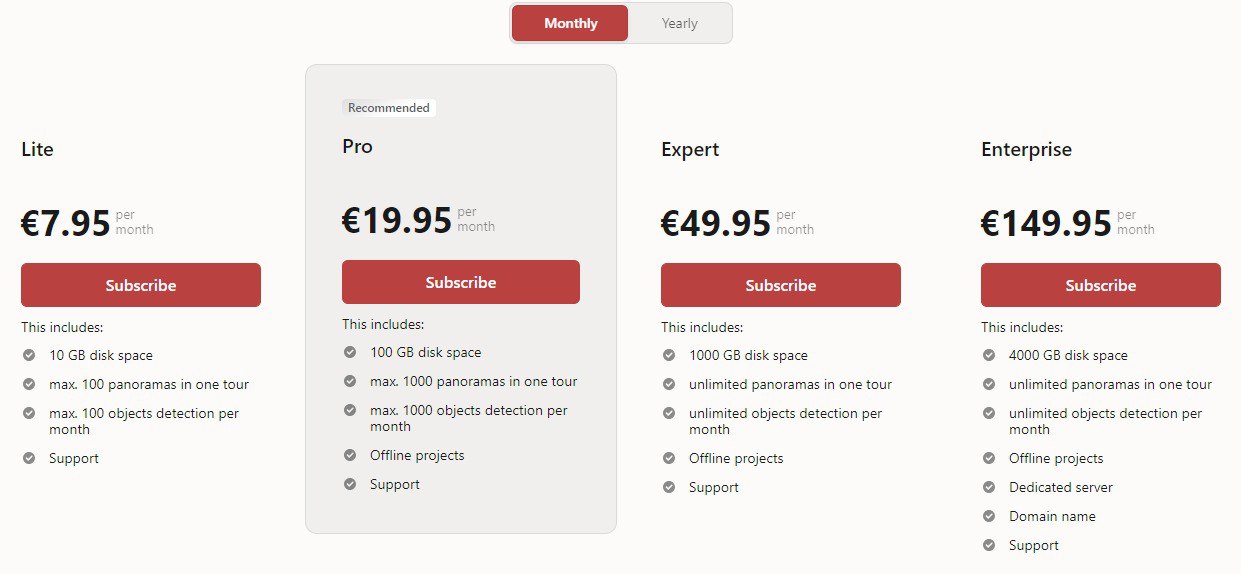
The new tariff plan "Expert" is now available
2023-12-19
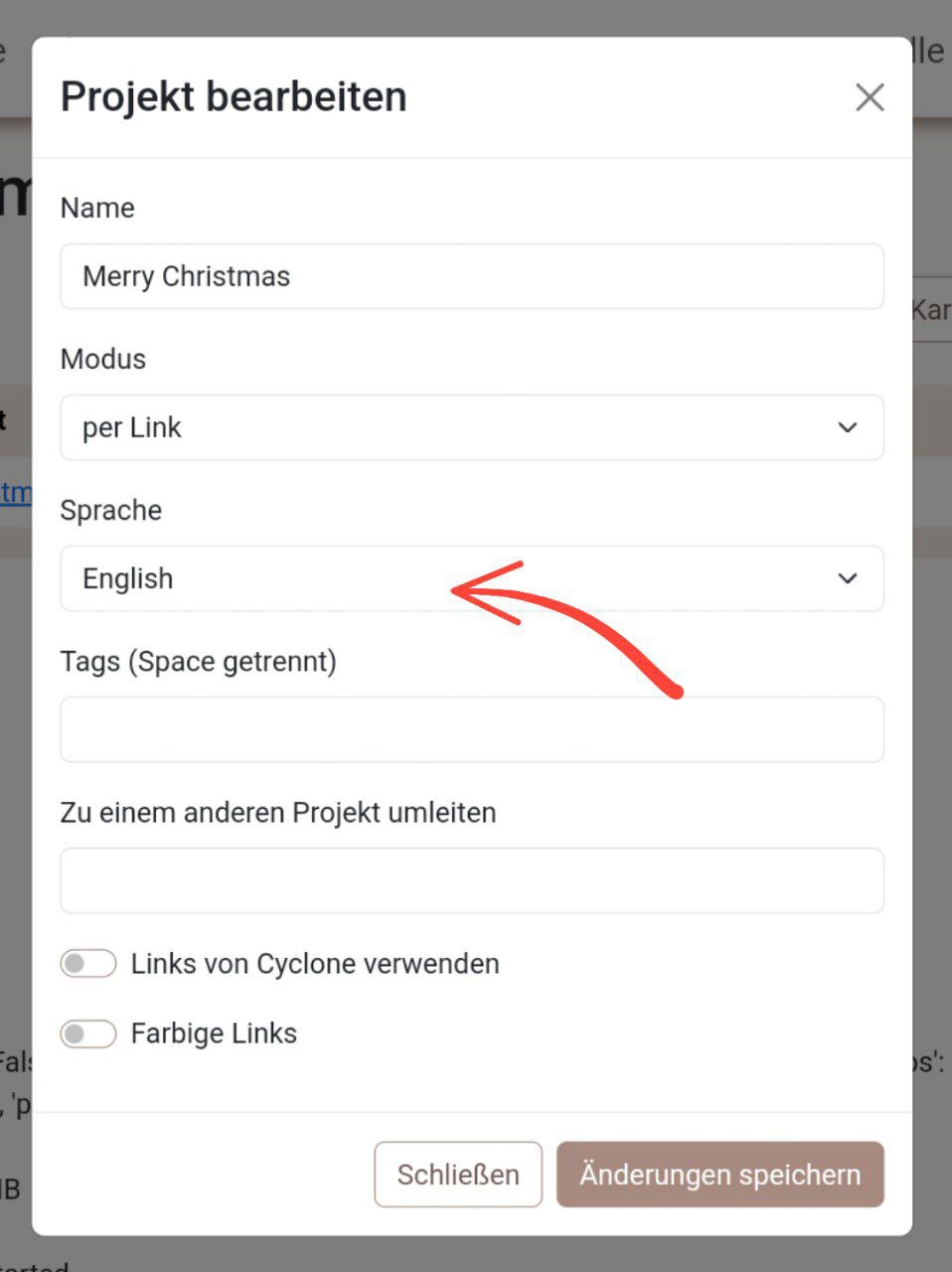
For each project, you can assign a language different from the one selected in the site interface
2023-12-11
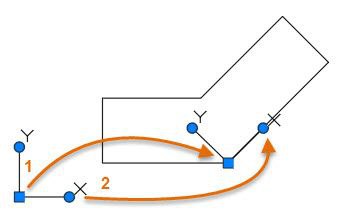
UCS can be used now for projects based on Cyclone REGISTER 360 data
2023-12-08
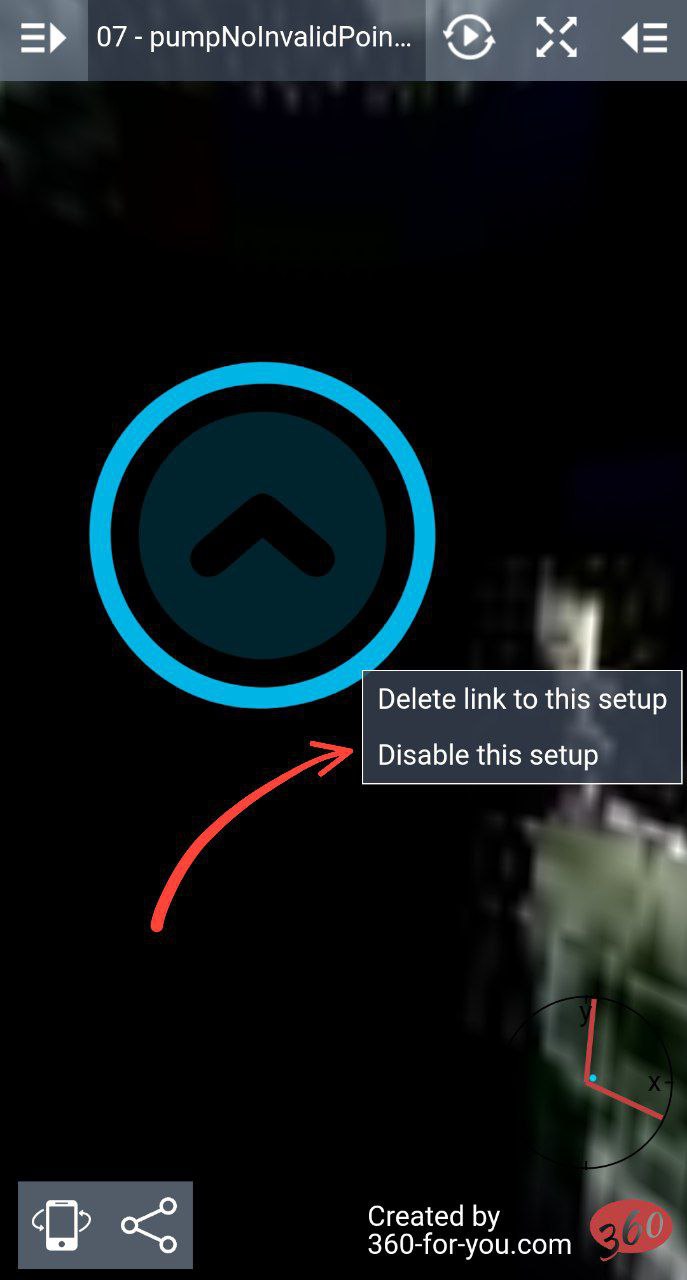
New feature
2023-12-03
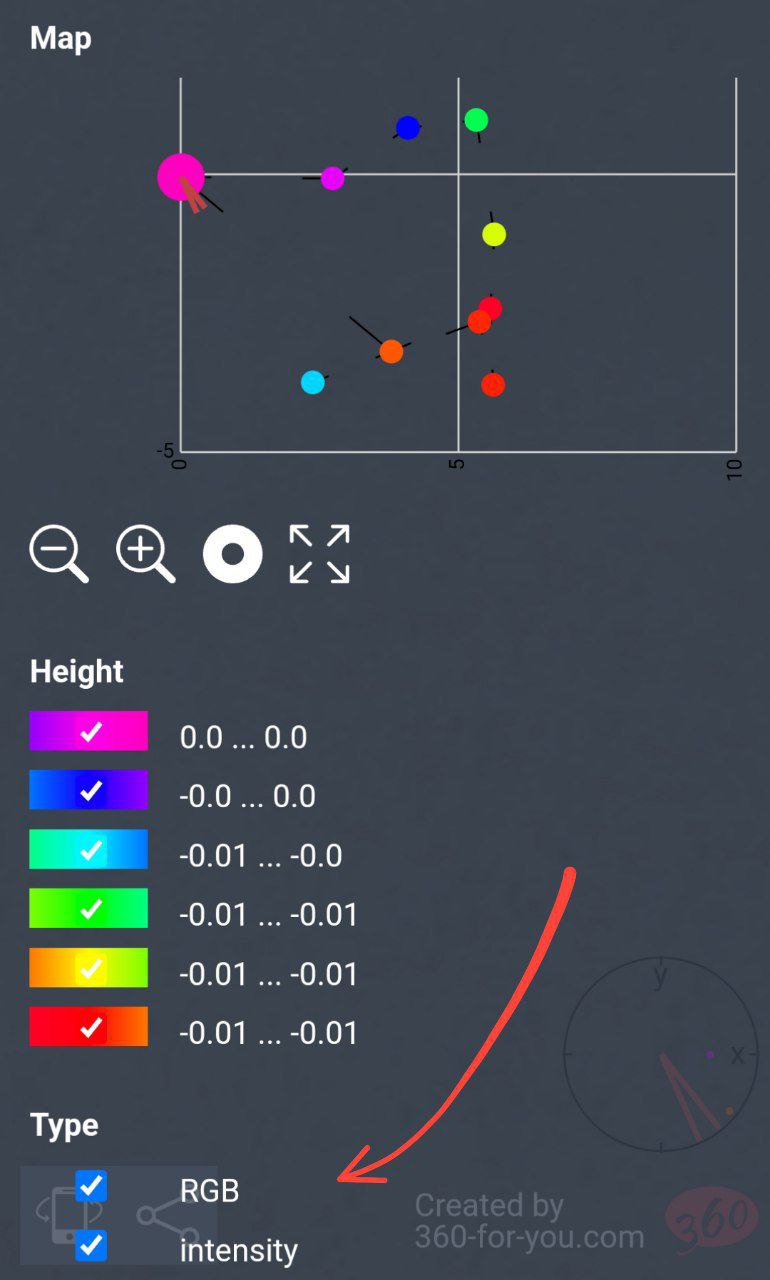
You can now filter setups on the map by RGB / intensity type
2023-11-21

It is now possible to upload zip compressed projects to the site
2023-11-07
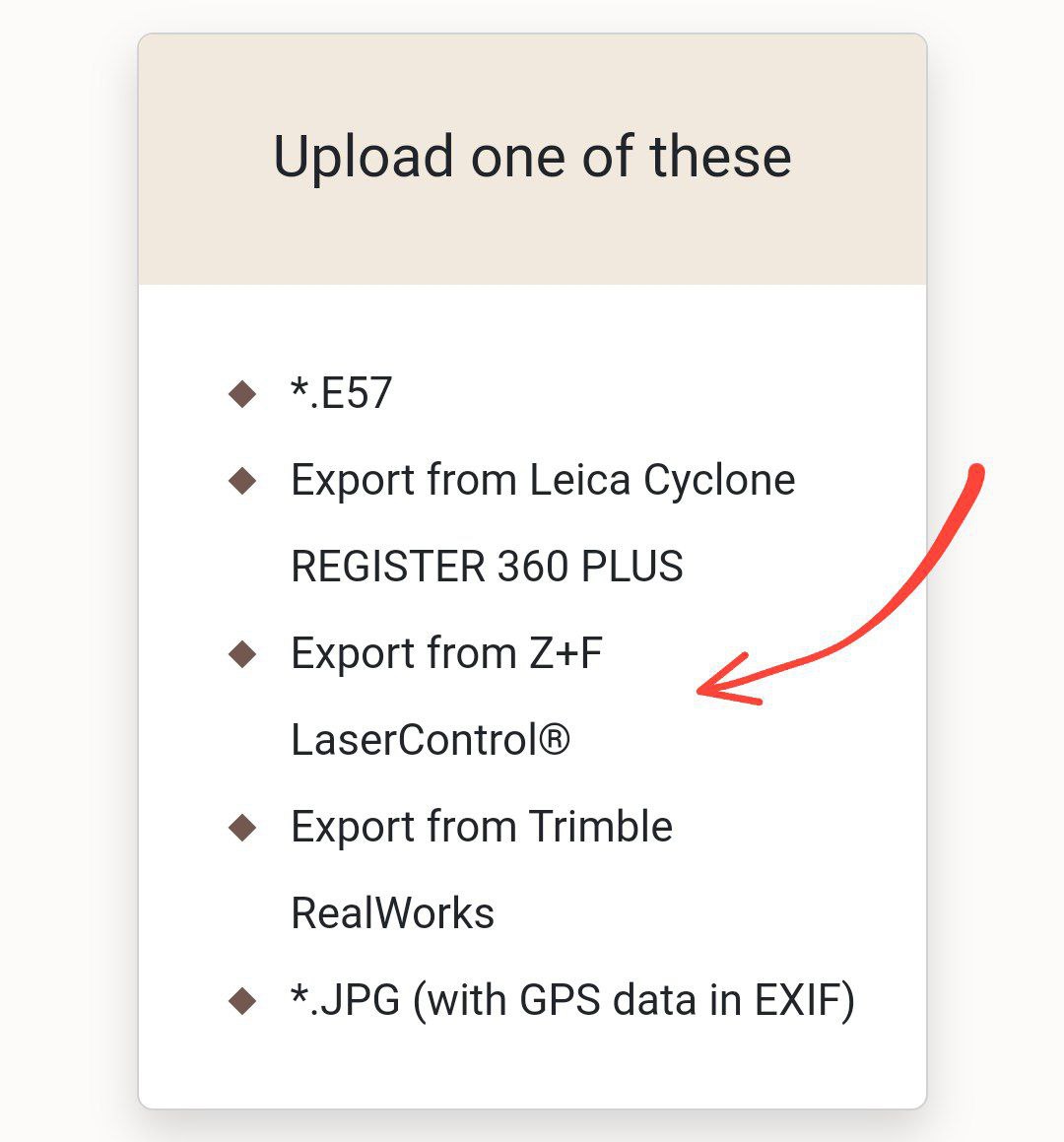
We are pleased to introduce support for the automatic generation of virtual tours based on data from Z+F LaserControl®
2023-11-06

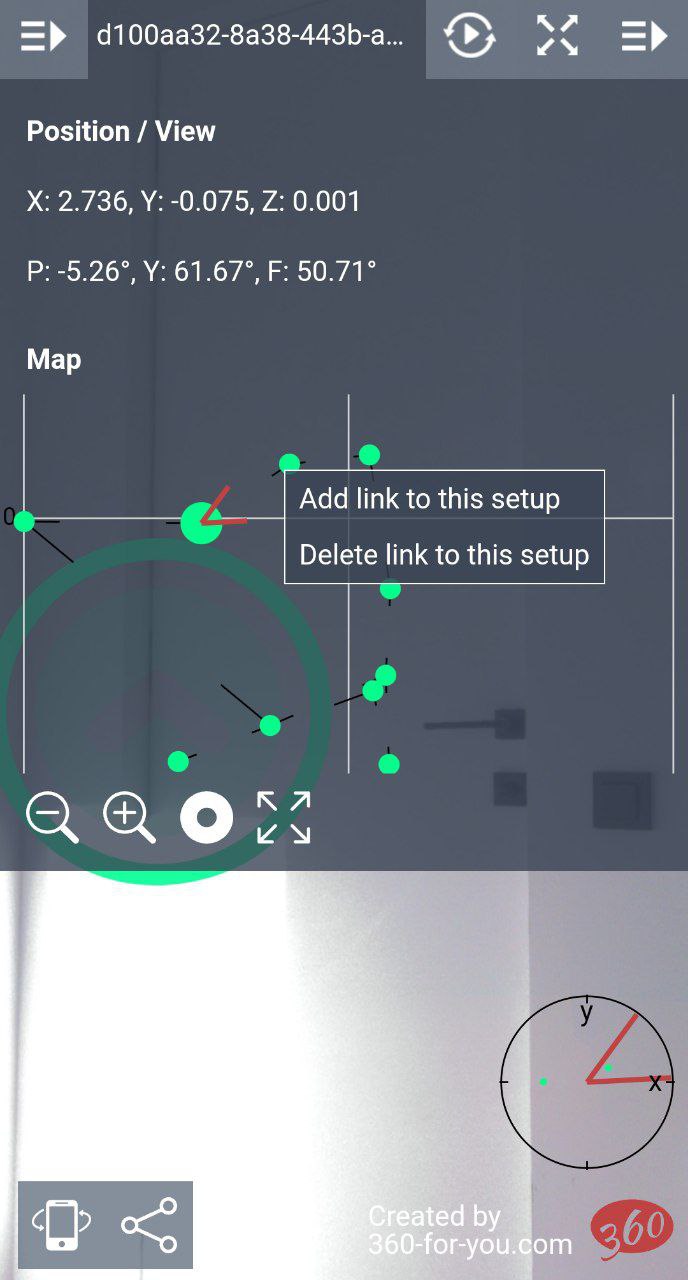
You can now delete links direct in your tour! Right button click or long touch. In tour-minimap you can now add or delete links to another setups
2023-10-25
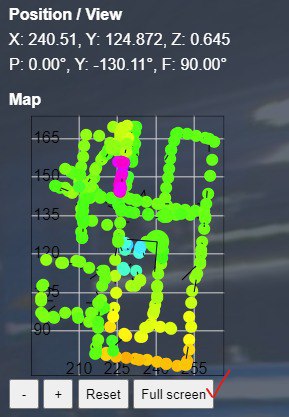
You can now toggle the map to full screen. Navigation now works much more conveniently - zooming is not relative to the center of the map, but to the cursor position - like in autocad
2023-10-24
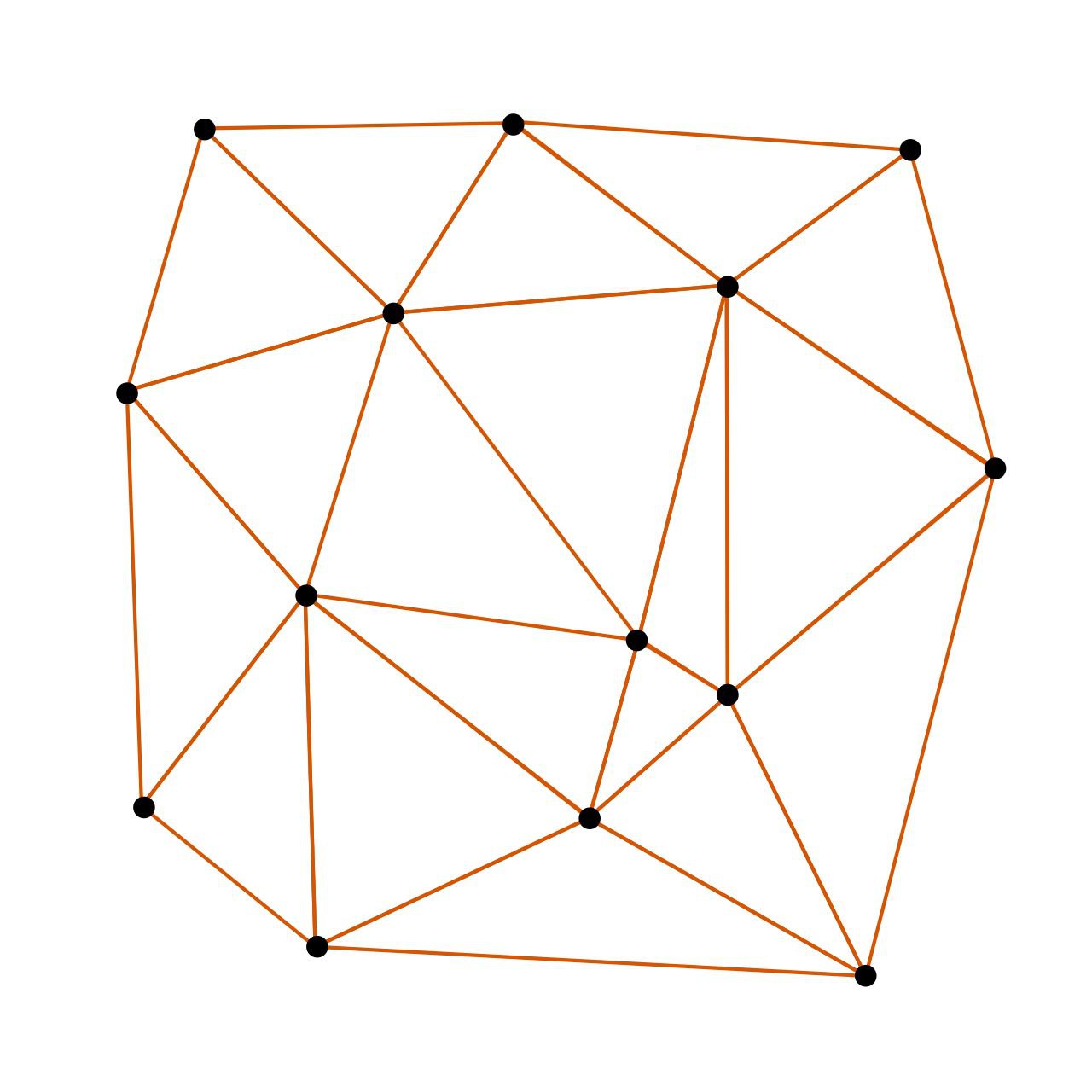
You can now use Delaunay triangulation for creating links in all your projects
2023-10-21
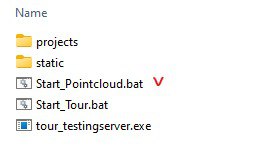
You can now use your point clouds offline! Available on "Pro" plan and higher. You don't need to install anything. Works without administrator rights
2023-10-20
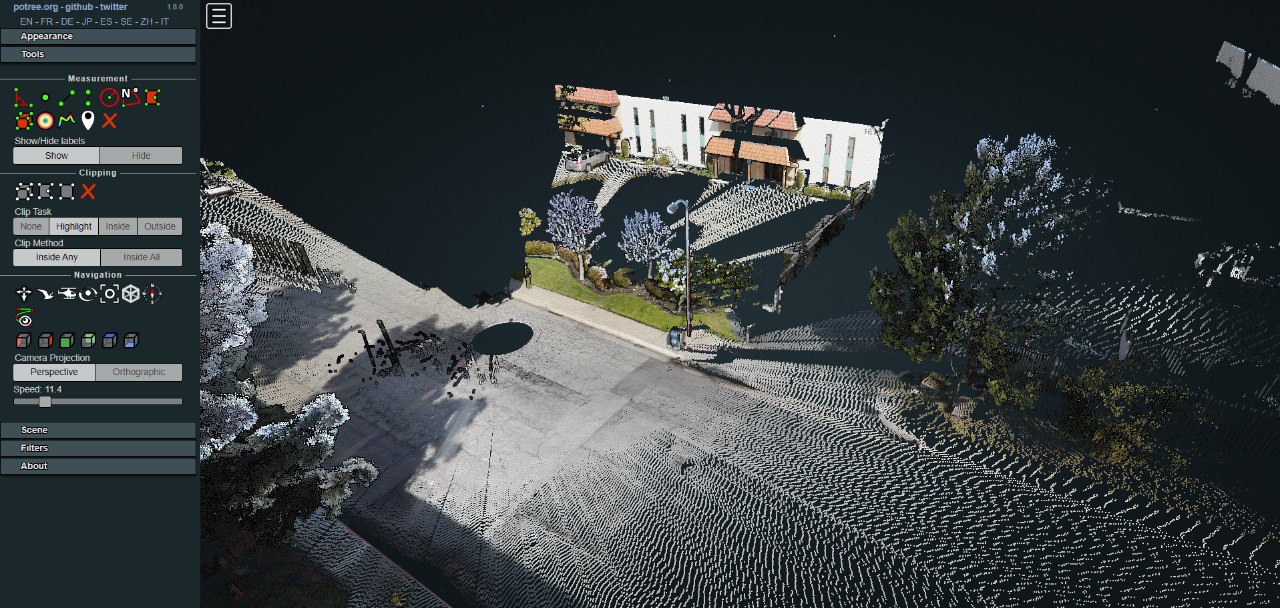
I am very excited to introduce point clouds support in the cloud! Currently only the e57 format is supported. The "potree" engine is used, which contains a huge number of features and functions, such as a ruler!
2023-10-10
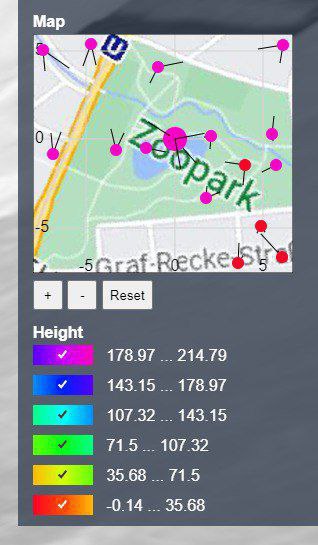
Now you can use any jpg file as a background under the map
2023-10-06
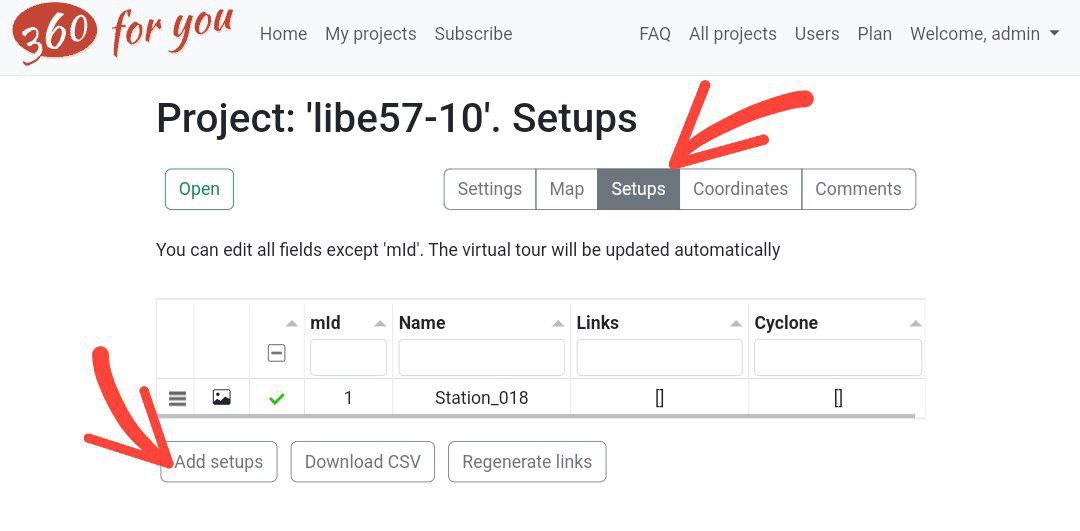
You can now add more setups to your tour
2023-10-05
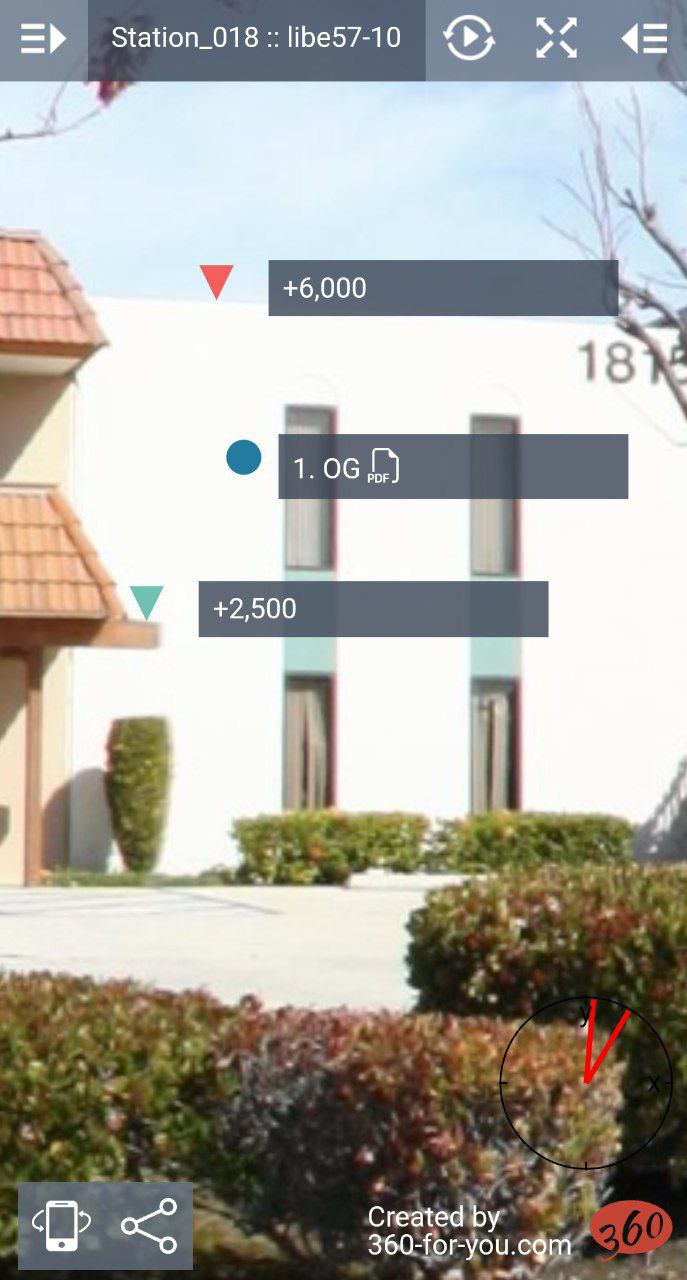
New comment icons, 4 colours to choose from, and the ability to attach files?! Awesome!