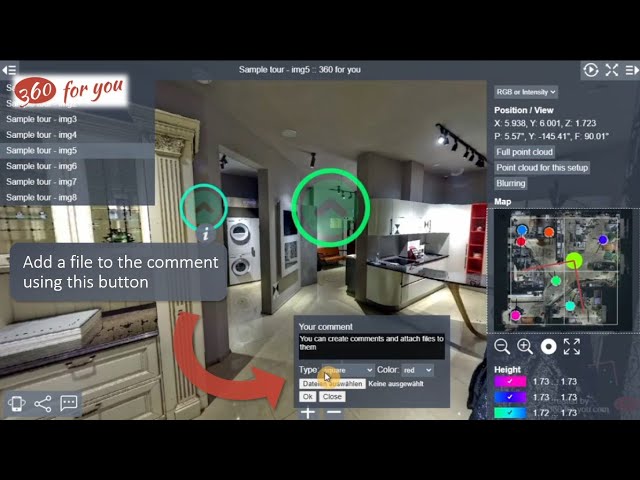News
2024-12-21
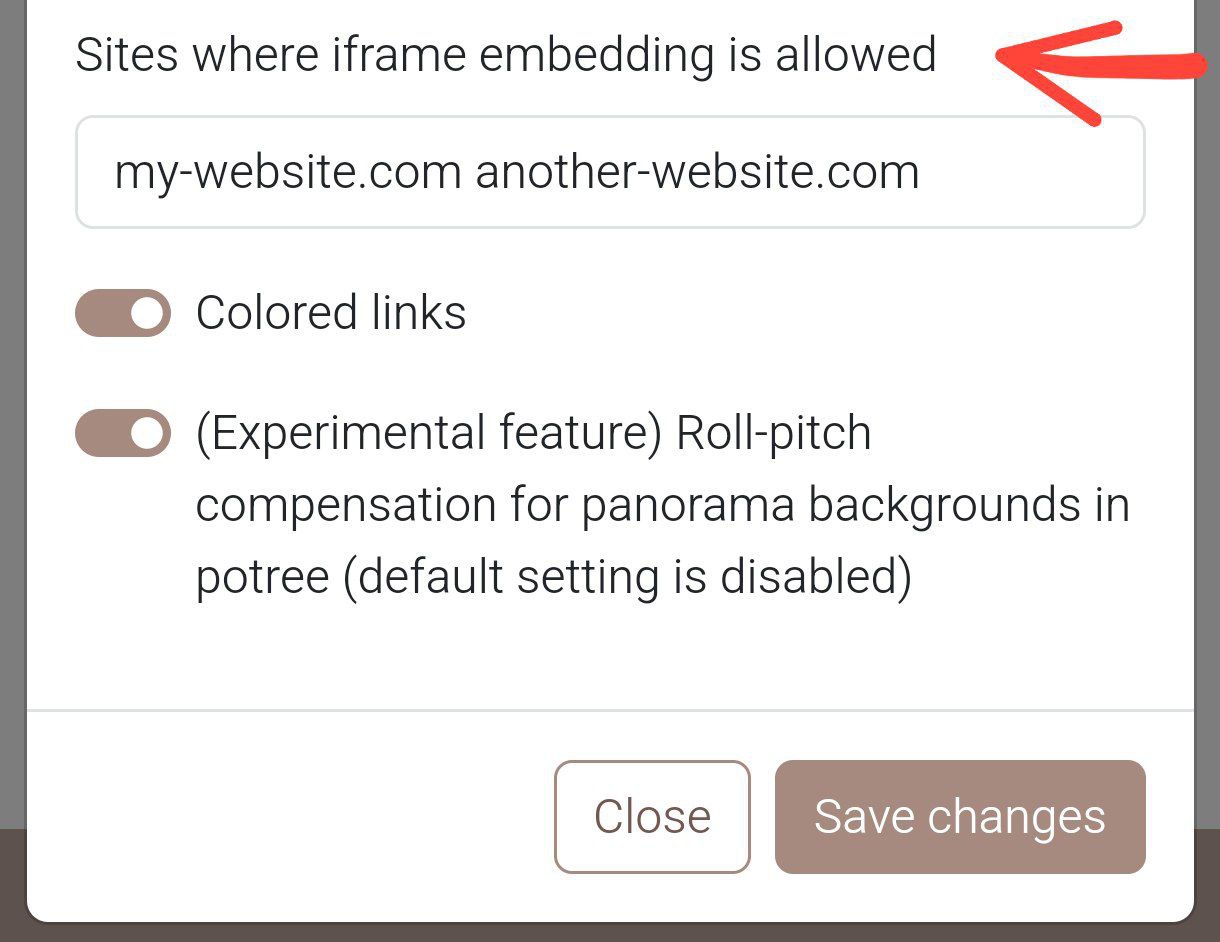
Now in the project settings you can set a "whitelist" of sites that allow embedding virtual tours and point clouds using iframes. By default, embedding is possible everywhere
2024-11-26
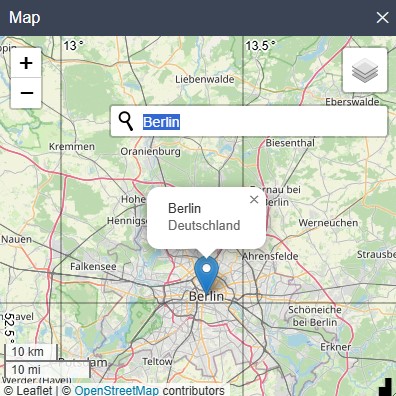
Map search is now available
2024-10-04
Using GPS-coordinates stored in EXIF-data of JPG-images we managed to set approximate rotation angles for panoramas so that navigation between setups would work: https://360-for-you.com/projects/ORq5JWtt/
2024-09-20
Step-by-step guide: Adding a background to your virtual tour map
In this video, you'll learn how to easily customize your virtual tour map by adding a background in both automatic and manual modes. This feature will not only make your virtual tours more visually appealing but also more informative. Watch now to learn how to take your virtual tours to the next level!

https://youtu.be/kv7Mx_-l-5k?si=NV_ordMKgkUg5QdH
2024-08-30
Discover how to measure quickly and easily in a point cloud:
In our new video, we’ll show you how to measure the distance between two points, define the area on a horizontal or vertical surface, and take the volume inside a rectangular prism - all in just a few seconds. These features will save you time and simplify your work with point cloud projects.
Don’t miss out!
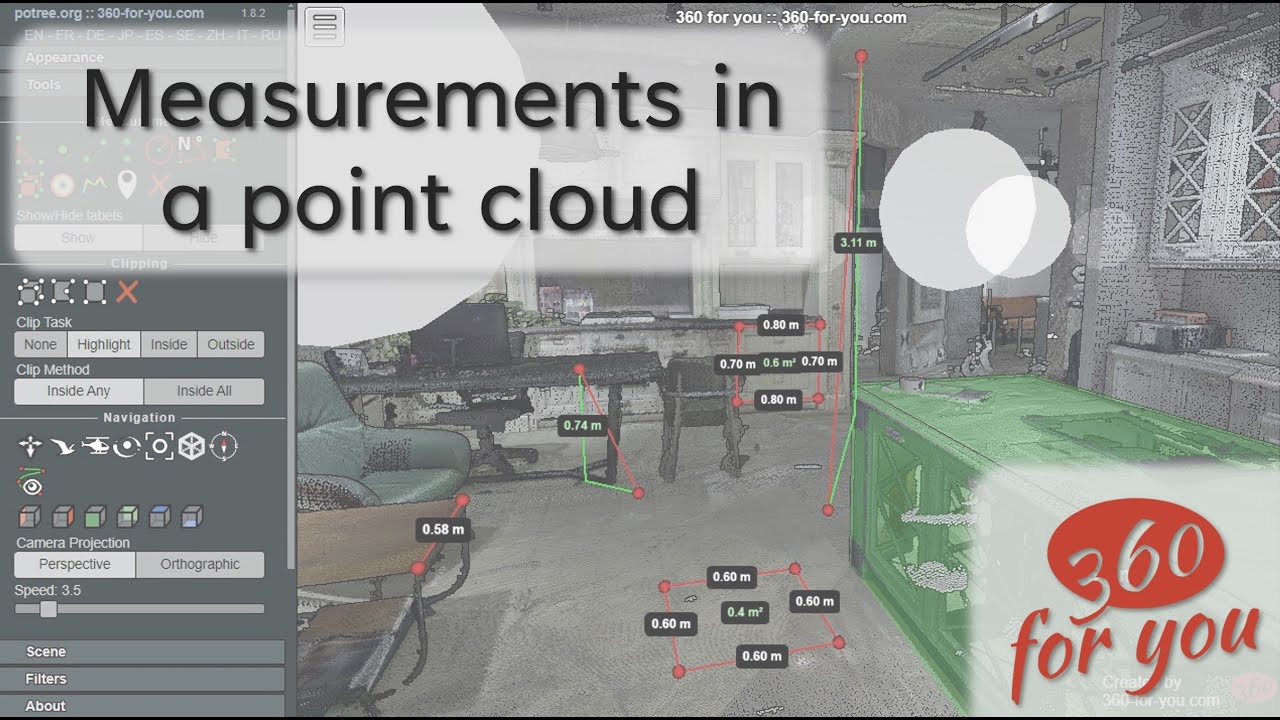
https://youtu.be/0Rpvqc730iQ?si=Tc8E5_dQrK7VNZm8
2024-08-28
2024-08-21
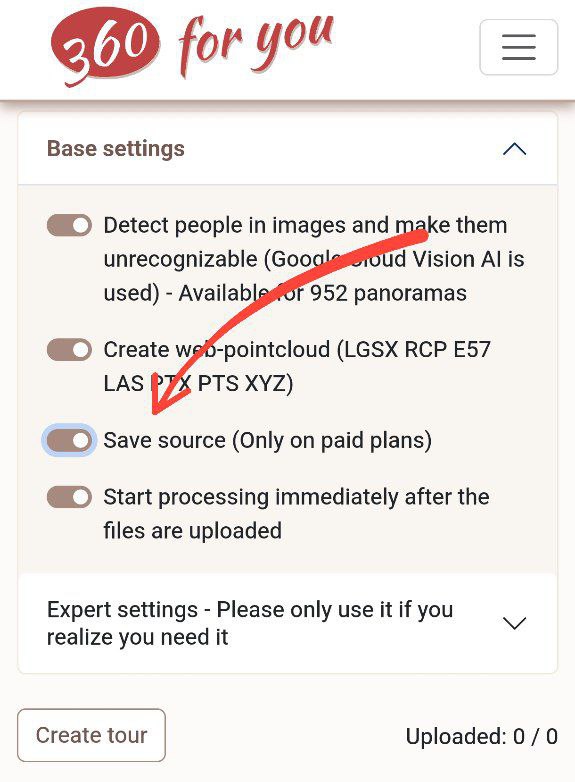
You can now save the project source files and download them if necessary via the link in the project settings. The link will work for everyone who has access to the project
2024-08-18
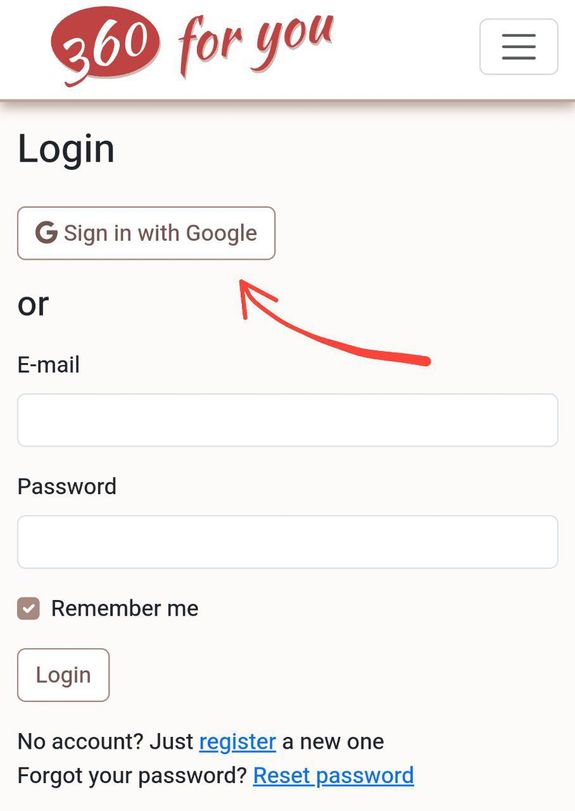
Signing up and logging into the website is now even easier with a Google account
2024-08-16
Now in the settings of any project you can set the world coordinate system and in the point cloud view mode get a map with the exact position of setups and observation point
2024-07-12
An official partnership agreement was signed with Leica Geosystems. Import of point clouds from LGSx files is available in test mode
2024-06-23

We are pleased to introduce support for Autodesk ReCap projects!
2024-06-16
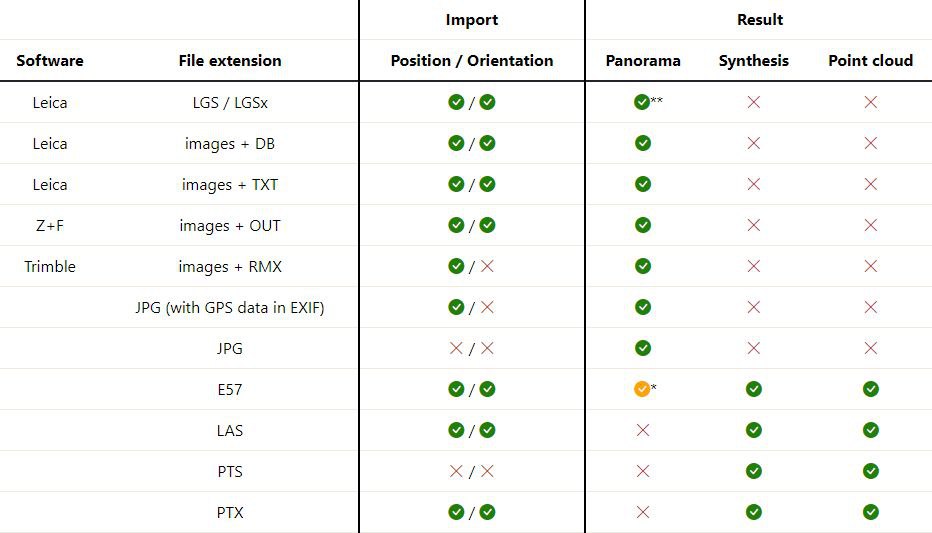
Information about supported file formats and the resulting output has been updated in the FAQ section
2024-06-14
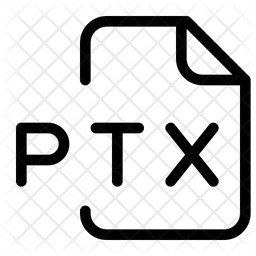
Added ability to import PTX files
2024-05-31
A new video about the work with comments in virtual tours is available on our channel.
2024-05-26
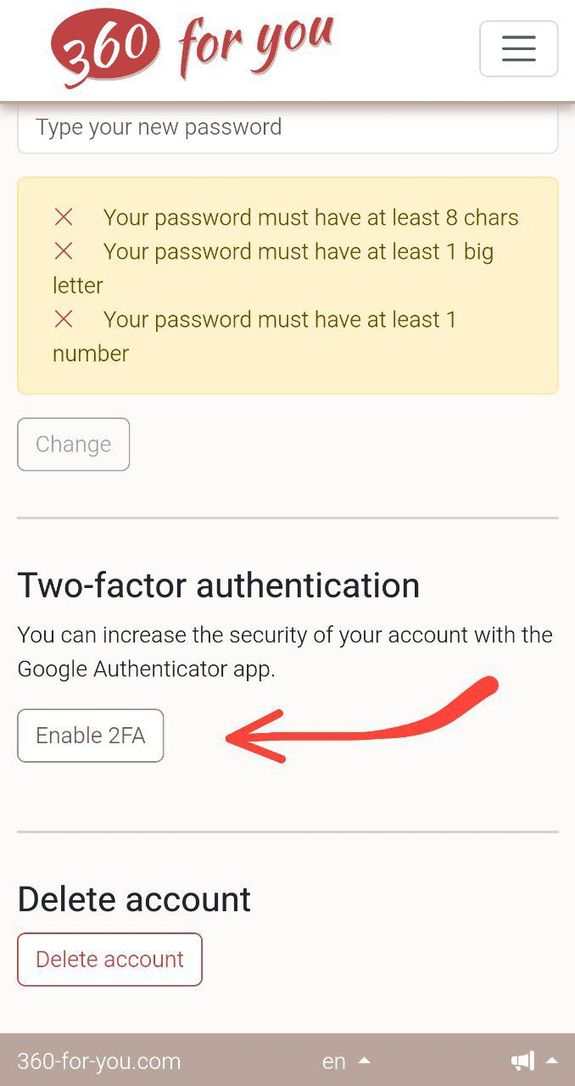
Two-factor authentication is now available for all users
2024-04-26
We have started a channel on YouTube. Subscribe to keep up with news about our service.
We will publish videos with a detailed description of the functionality of our service, which you can start using right now. We will also be sharing information about new features of the website.
Join us and stay up to date!
https://www.youtube.com/@360-for-you-com
2024-04-24
2024-04-03
2024-02-29
Do you have objects in the panorama that you want to hide? Now it's quick and easy!
2024-02-28
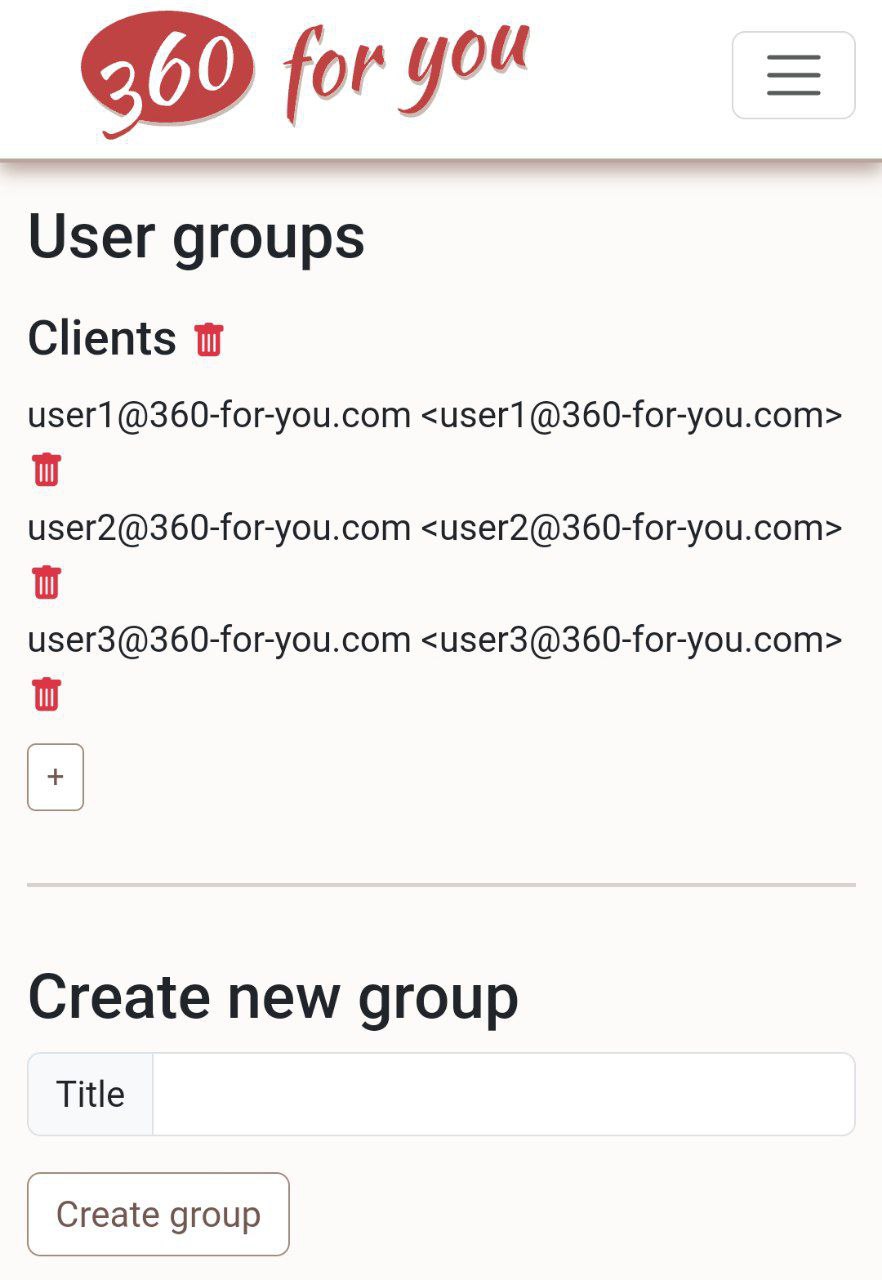
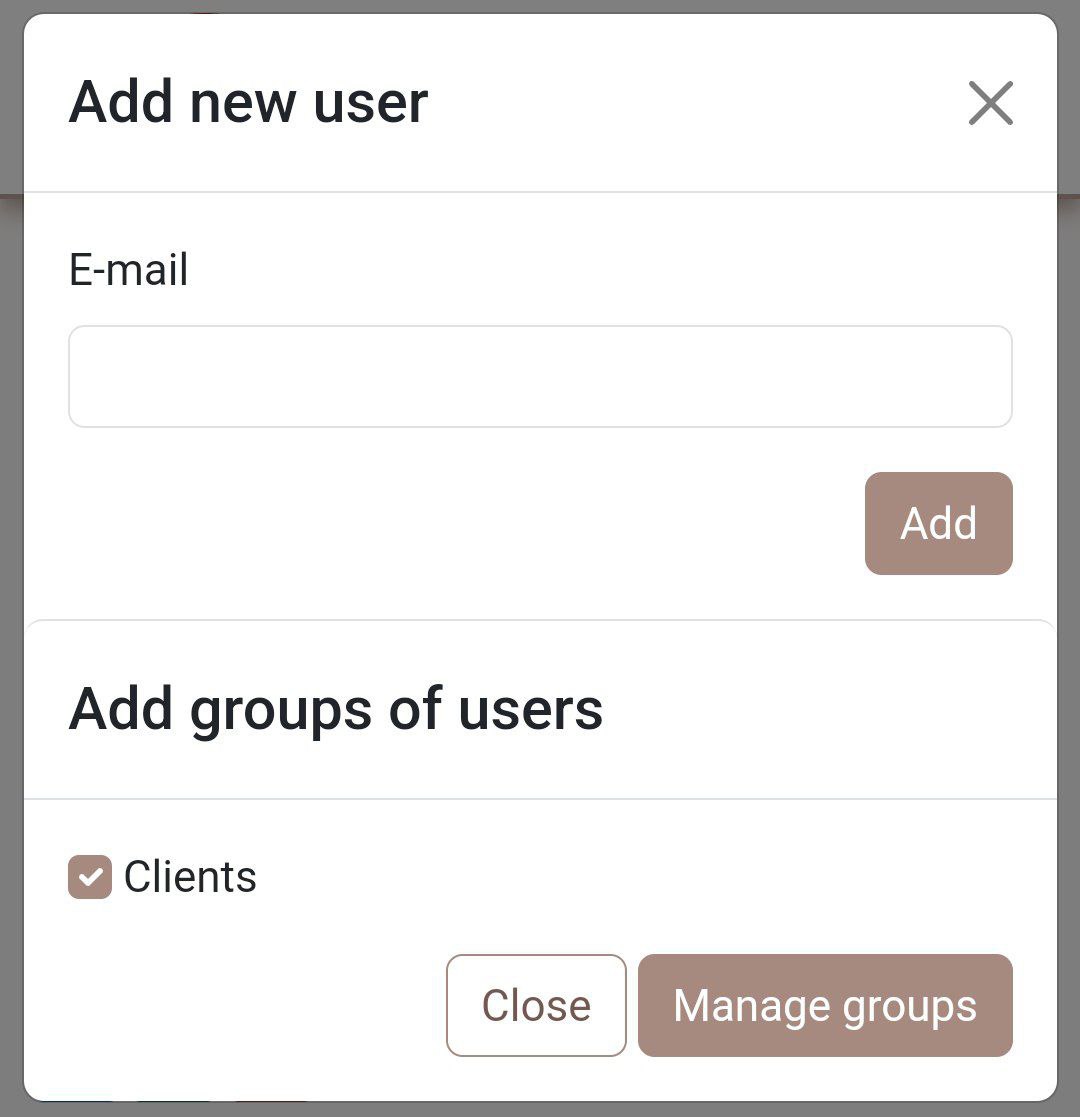
Introducing the ability to organize users into groups