News
2026-01-30

Our service now supports meshes in GLB format. We’ve also improved the import pipeline for OBJ + MTL + textures for more reliable materials and texture loading
2026-01-13
New "Globe Mode" for your point clouds
2026-01-11
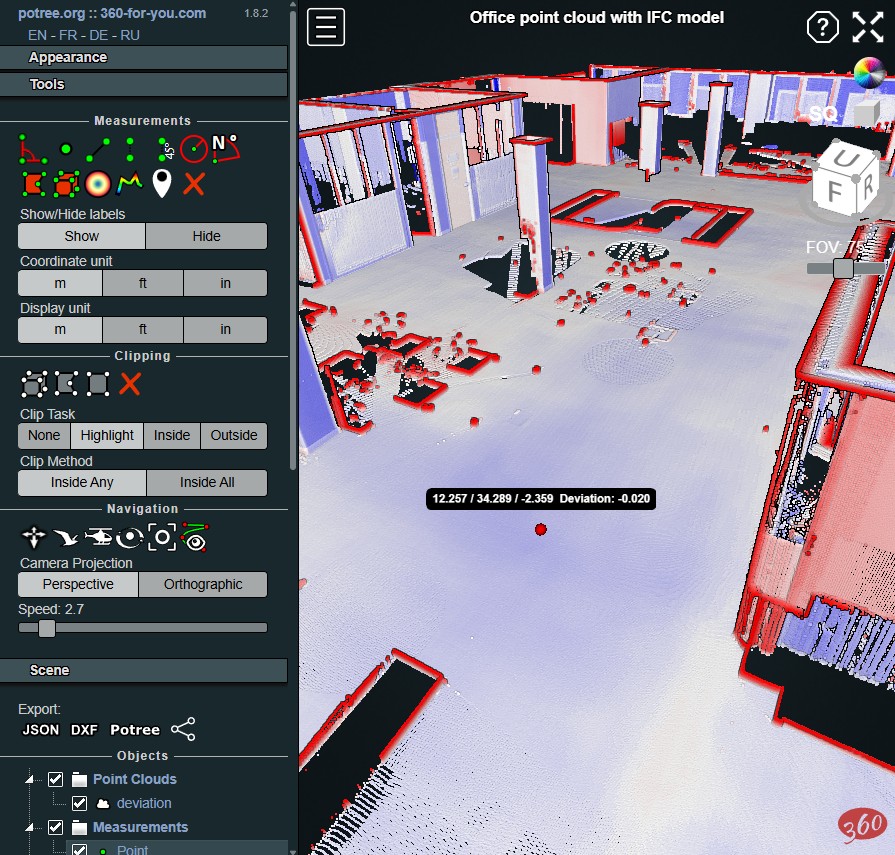
An analysis of point cloud deviations from the 3D model has been implemented, with the ability to view the deviation value for each point
2025-12-16
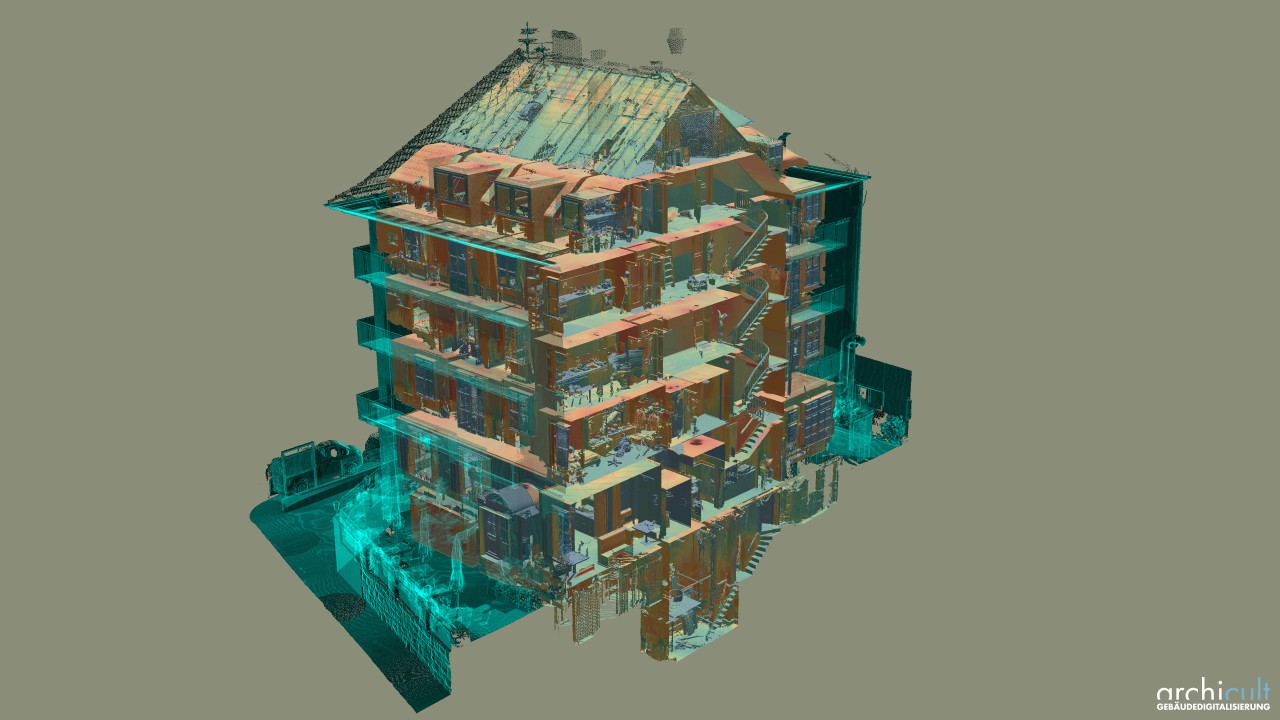
Client Success Story: Use-Case: Ein Bestandsgebäude suchte einen neuen Besitzer...
2025-12-16
Support for classified point clouds
2025-12-11

Recently, we have been receiving frequent questions from users asking why links to projects have stopped working and why they are seeing a 404 ‘Page not found’ error instead of the project. Starting today, detailed information will be displayed for deleted projects
2025-12-10

Sharing a link to a project is now easy and simple with QR codes
2025-10-10

Save the date! At the end of March 2026, we’ll be participating in the digitalBAU exhibition in Cologne. We’re happy to offer our customers free admission tickets
2025-10-03

Revit file processing is now free and available on the free plan
2025-09-29

Full support for CHCNAV RS10 has been added. Now you can create virtual tours not only using an external insta360 camera, but also using images from the device's internal cameras.
2025-09-21
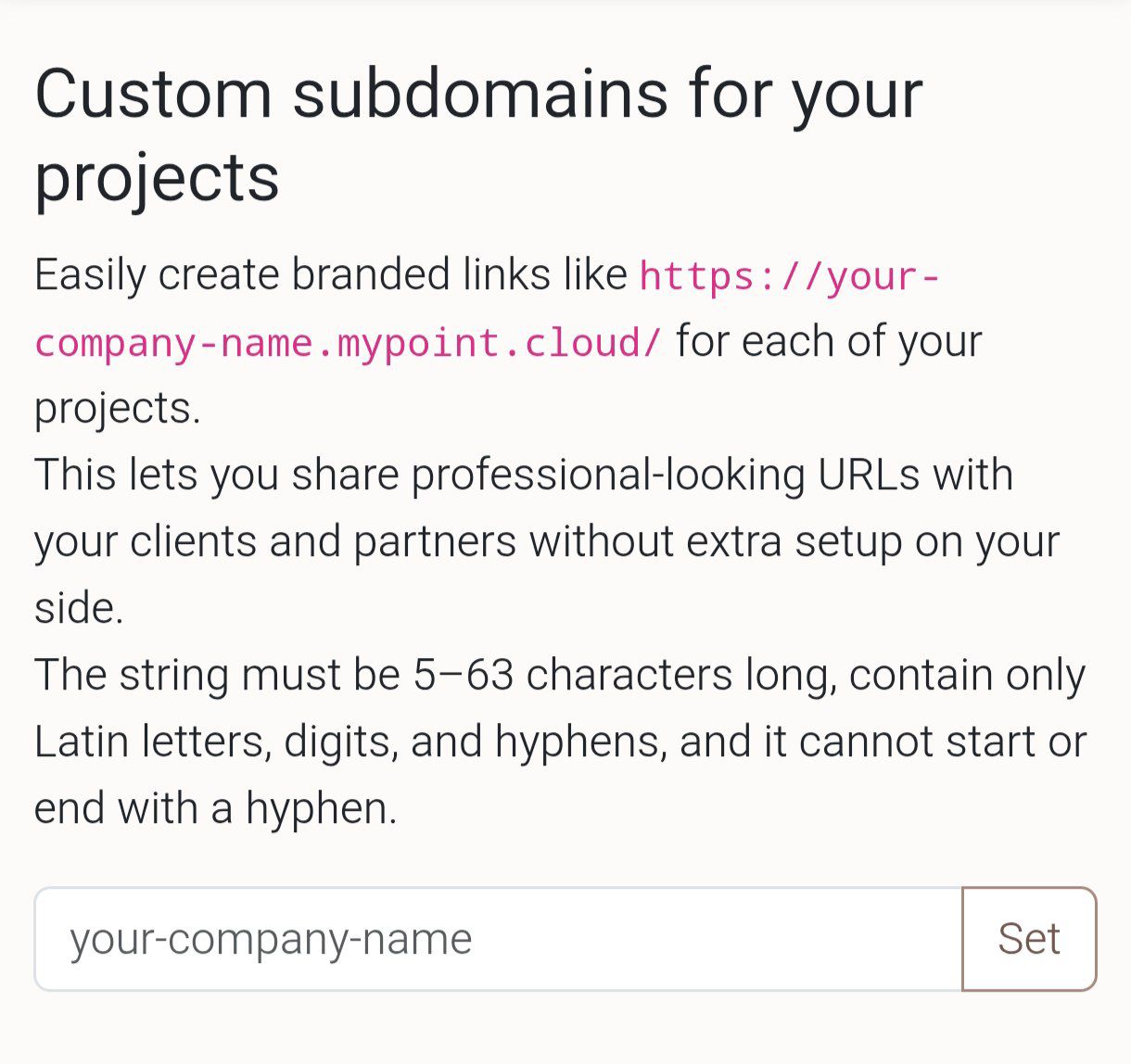
Easily create branded links like https://your-company-name.mypoint.cloud/ for each of your projects
2025-09-18
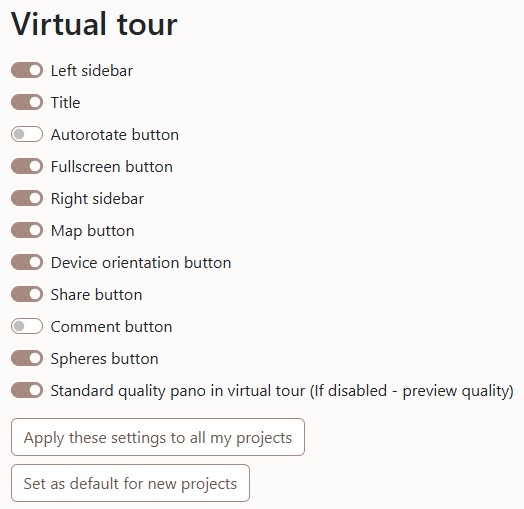
Control the virtual tour interface however you want, without restrictions
2025-09-17
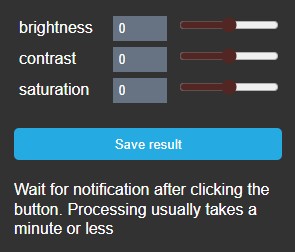
Adjust panorama colors quickly and easily right in your browser
2025-09-05
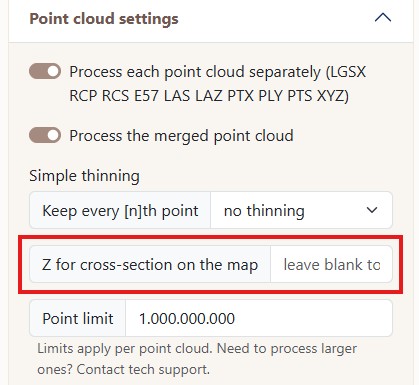
You can now manually set the altitude at which the orthophoto for the map background will be generated
2025-09-04
We were asked: how to view the coordinates of a location when hovering the mouse over it. The answer is in the video
2025-09-02
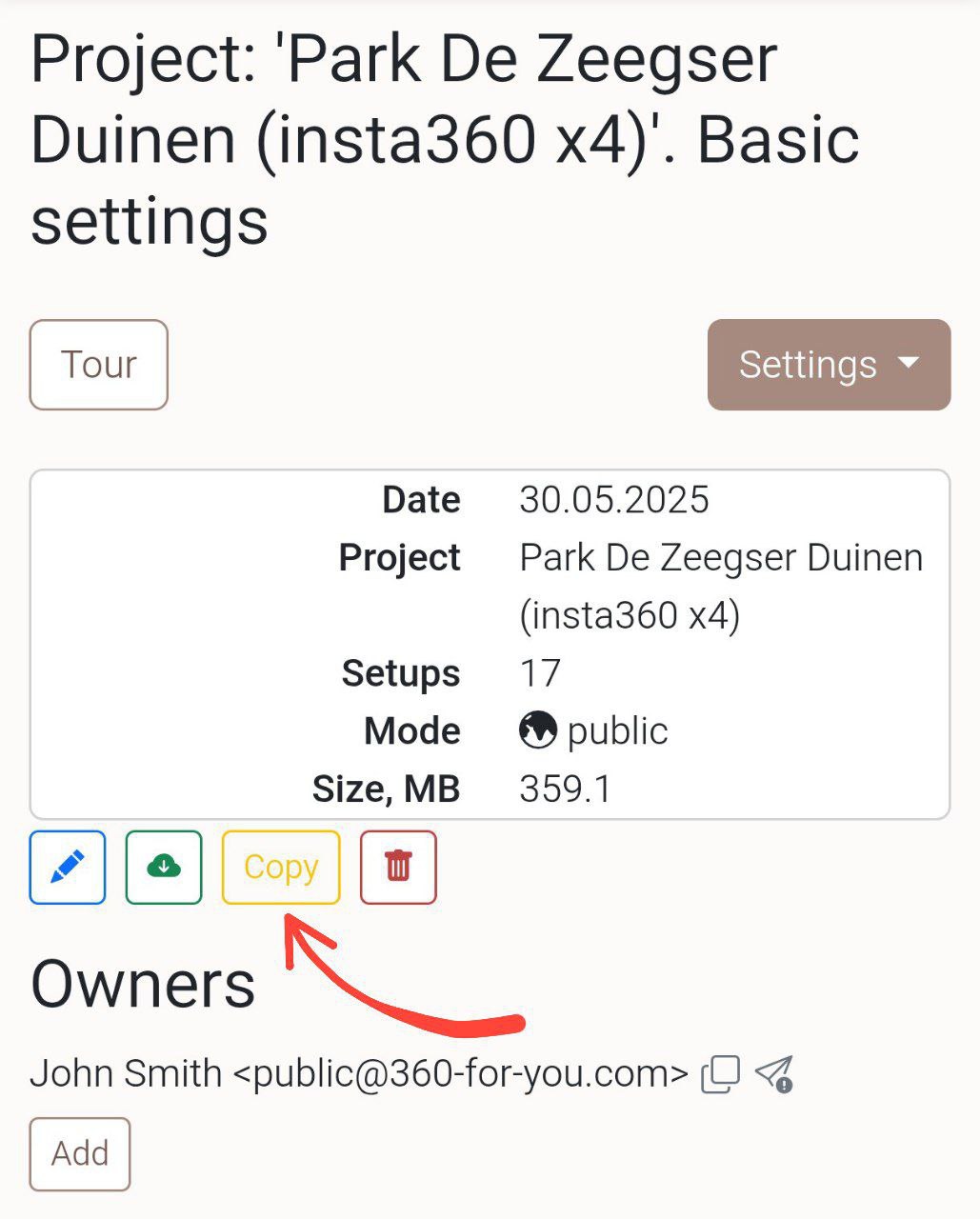
Copy your projects if you need it
2025-08-30

The 3D model viewer has been significantly updated: Navigation cube, optimization for very large files, and basic functionality — cross-sections, dimensions, area. Works good on mobile devices. And it is still possible to integrate a 3D model into a point cloud and panorama (augmented reality effect)
2025-08-22

An AI Assistant is now available to answer your questions on the FAQ page
2025-07-02
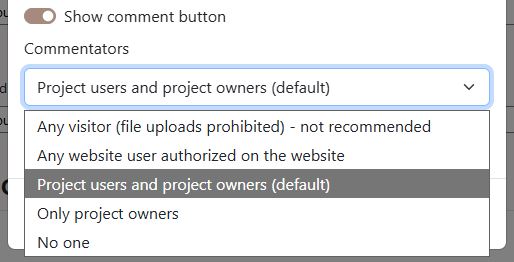
Manage the ability to comment on virtual tours with much greater flexibility
2025-06-28
Introducing our updated FAQ section